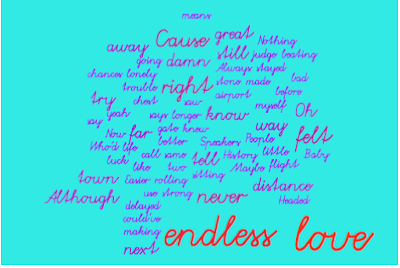Wednesday, 4 May 2016
Tuesday, 3 May 2016
Question 4
Evaluation Question 4: How did you use media technologies in the construction, research and planning and evaluation stages?
Research and planning
As part of the research and planning of the music video we used a a variety of media technologies especially you tube. Youtube was used when researching existing music videos enabling us to understand the conventions of a pop music video and plan what type of music video we wanted ours to be like. We also used vevo for this task where we watched three different types of music videos and from that made a list of 6 key conventions that we noticed in all three videos.
As part of the research and planning of the music video we used a a variety of media technologies especially you tube. Youtube was used when researching existing music videos enabling us to understand the conventions of a pop music video and plan what type of music video we wanted ours to be like. We also used vevo for this task where we watched three different types of music videos and from that made a list of 6 key conventions that we noticed in all three videos.
We didn't just use youtube for research we also used it for the construction of our music video we used youtube to download our audio from and download a green screen filter for us to make the home videos look more realistic.
As well as using youtube we also used Prezi and Emaze to present our ideas to an audience. To begin with we used Emaze to present our research ideas on when we where deciding who to pick for to be our chosen artist. Emaze is an online powerpoint software that offers several templates including 3D formats working on through a cloud-based system. Using Emaze also allowed us to present our research on our blogs tracking our journey and decision of our chosen artist "Zara Larsson".
We then went on to using Prezi which is another online powerpoint software apart from this has the ability to zoom in and out of slides making it more interactive to the audience. We used Prezi to present our planning and initial ideas for the music video.
To give inspiration and an understanding of our chosen song and build ideas on what we wanted to have for our music video we created a lyric analysis using microsoft word. We began by copy and pasting the lyrics in to word and as a team going through each line annotating what it could mean and how we could show this in our music video.
As an addition to this we also used word count. Word count organises words in to different font sizes according to how many times they are used. Completing this enabled us to find out what the song was really about and what to address to the audience in our music video, we found out that the song was mainly a love song therefore within our next planning stages we have made sure this is clearly shown in our music video and its about love.
Evaluation
The evaluation section required us to answer 4 set questions based on my A2 coursework. Therefore I decided to present each question in a different style. To begin with we presented questions 1 and 3 using Emaze which is a software we are already familiar with using. Within the emaze presentation for question 1 there were several images linking our work to existing products in the music industry. In question 3 we used Emaze again using a mixture of images and links to our audience feedback that we have collected throughout the process of construction.
For Question 2 we used Prezi.
Friday, 29 April 2016
Friday, 15 April 2016
Construction: Making The Music Video
In order to edit my music video i began by uploading my footage on to the IMAC. As we had a large amount of footage the upload was time consuming. I then went on to uploading the footage on to premier pro which is a film editing software.
I then downloaded my music using a youtube converter to download just the audio to use for the music video. I then uploaded this on to premier pro and started to edit some of our footage cutting it to sync with the audio. As we had very long shots and got our actress to sing the whole of the song every time we filmed, syncing our audio and film footage was straightforward.
As part of our original filming plan we decided to incorporate a mixture of home videos and still shots of the actress singing in the locations we chose. To give the home video's more of a home video feel i decided to add a boarder of a recording frame over the videos using a green screen.
This is how i put the fame over the videos using a green screen:
Whilst editing i found that some of our filming was slightly shaky especially on travelling shots. To overcome this i put a warp stabiliser over the shot, a warp stabiliser "removes jitter caused by camera movement, making it possible to transform shaky, handheld footage in to steady, smooth shots"
This is how i put the warp stabiliser on:
Friday, 29 January 2016
Planning: Audience Feedback
 Audience Feedback
Audience FeedbackI showed my Animatic to a range of people in my target audience. I asked them a few questions on how they felt about my plan for my music video. They gave me feedback about the changes i could make to improve me music video but also the positives that i had already included. By asking multiple people, I could also see what the majority of people said about my animatic and make changes so that the majority of my target audience liked the music video.
One person said "Your music video tells the story of the song and doesn't feel overly staged as you have included home videos. However, you must make sure the actors are good, as it will need to seem believable to tell the story properly". I will ensure that i look at how my chosen actor performs in front of a camera before casting them and are able to use their facial expressions to tell story. Another person said 'You need to make sure that the costumes are appealing to the target audience at the time that the music video was released and make sure that the shots clearly show off her clothing that she is wearing as her target audience would want to take inspiration from her.' Because of this feed back I have added in shots focusing on parts of the body so the audience can see individual pieces of clothing but also made sure that her clothing covers a few different style types.
Subscribe to:
Comments (Atom)